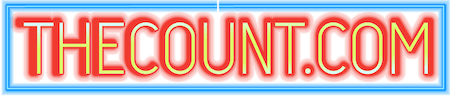Whether or not you think Twitter’s decision to expand tweets to 280 characters is good ot not, here’s a way for you to at least test the new letter windfall for yourself.
Via Mashable: For one approach, according to The Next Web’s work-around, you’ll need to use Tweetdeck in Chrome. Once there, you can go to the “Developer Tools” option by selecting “Developer” under Chrome’s “View” menu option.
|
Advertisement |

Per The Next Web’s steps, click on the Sources menu in the new Developer window and then click the arrow to the left of “(index).” From there choose the “Snippet” option.
Note that this could look different on your browser depending on window size and other factors.
Click “New Snippet,” paste in the code found right here, and hit the little “play” button. Once you’ve pasted it in, close out of the developer widow and you can use Tweetdeck as normal except you’ll have the 280-character limit.
Boom. Welcome to a brave new world. (As long as you don’t close the Tweetdeck tab, then you have to repeat the steps above.)
And don’t mind a bit of playing about with code directly in Chrome, Engadget points out a TamperMonkey script that forces your Twitter web client tweets to expand to the 280-character limit as well.
GO HERE TO USE ABOVE METHOD: https://gist.github.com/Prof9/c16fc4997e0ef5b22a15c43edd7f5f49
Now, none of this solves whether or not having 280 characters is a good thing. What do you think? Comment below!